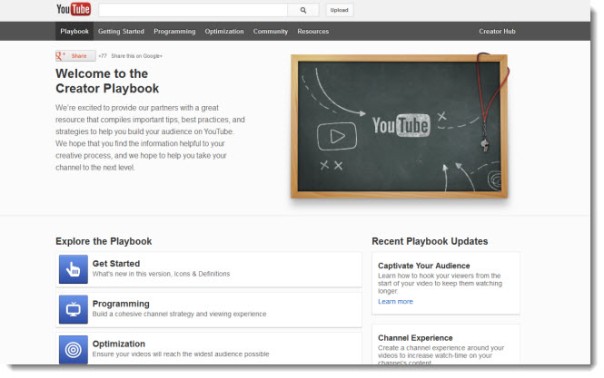Category Archives: Video Marketing
Photoshop CS5 – Using the Healing Tool
This is my latest video tutorial on tips and tricks on mastering the healing tool in Photoshop.
Photoshop CS5 -Creating a Half-tone Screen for Retro or Cartoon Photo Effects
Well, I have been gearing up on the video production and Photoshop vid tutorials. This is my latest installment on building your Photoshop skills tutorials. This video tutorial discusses how to create a half-tone screen to apply to your photos or designs for a cartoon or retro effect.
Related Post:
Using Liquify Feature in Photoshop CS5
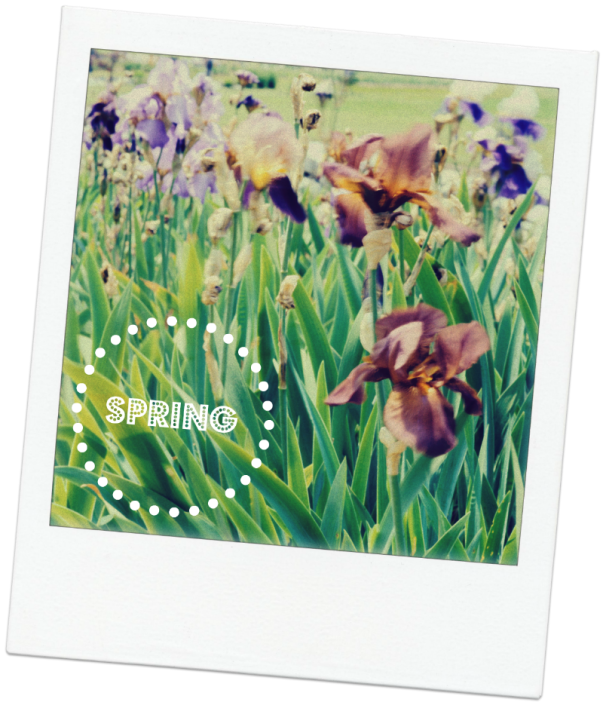
With spring just around the corner,perhaps it’s the general warmer weather,it motivated me to dustoff the cobwebs and provide my readers with a video tutorial that shows you how to use the “liquify” feature in Photoshop CS5 so you can play around with the feature a little. It a little fun and games plus instruction for serious applications as well.
On an other note, the first of March, marked my third anniversary since signing up with Youtube and although I was slow to adopt the platform for small business marketing, I’m glad I eventually did. The website exposure is truly beginning to pay off and all you visitors have made the journey possible and worthwhile.
So, hope you enjoy this vid tut and there is enough instruction for you to add one more skill set to your Photoshop arsenal.
Non-Destructive Photo Adjustments Using Photoshop CS5
Just when you thought most people know the basics around Photoshop, you find out not everybody does know the principles that can improve your work processes when photo editing and keep from destroying your original photos. This is my latest vid tut on Photoshop CS5. I basically cover the steps on using adjustment layers in order to retain your original photo or photos.
Youtube Upgrades Their Youtube Creator Playbook
Youtube has upgraded their Youtube Creator Playbook or guide book. This is their third revamp of their guidebook since the few short months beforehand, when they had released their “updated” playbook in February of 2012. However, as you well know, things change quickly on the internet. With all the new Youtube interface changes, internal analytics panel changes and general interaction changes that have occurred since February 2012, they definitely needed to upgrade their guidebook to be a one stop kickstart resource for creating great video content on Youtube.
They now have a dedicated link for the Youtube Creator playbook, and they provide a supporting blog that is geared mostly for Youtube partners, but it’s still a good idea to check it out on occasion to keep informed of all of Youtube’s ongoing changes. The site is an easier read than before and at the end of every unit they provide a downloadable checklist so you can use this information to use as a set of guidelines to follow when creating your videos and to boost the effectiveness of your video content.
One of the key factors that has changed (and is reflected in the Video Manager Analytics area of your Youtube account) is that Youtube now tracks the number of minutes that your viewers are engaged with your video content. They are not solely counting video hits any longer. Youtube provides an actual count of the time or how many minutes your viewers are watching your content and provides a top ten list of your most popular videos for the content creator to evaluate in your analytics statistics.
I have a previous post with the old playbook that was filled with a lot of the how-to’s in video creation. But that playbook was on a Slideshare type of presentation format, and I wanted to upgrade the blog with this newer information. By the way, they do provide a link in order to download the 114 page guidebook as a pdf file, if you prefer.
Related Post
Youtube Makes Video Guide Ebook Available to Youtube Publishers
How to Create Your Own Brushes in Photoshop CS5
This is my most recent tutorial. Thankfully, a few minutes, shorter than I usually record them in.
I cover step-by step instructions on creating brushes in Photoshop CS5. Hope you find it informative. And if you are not already a subscriber on my Youtube channel, I encourage you to do so. (Of course, that’s if you find the information I share helpful.)
Adobe Software and Apple Computers : A Graphic Designer’s Tools of Choice

A Star is Born: First Apple Computer
As Apple announces the release of it’s new mini-ipad , there are several reports that the iPad mini has a 7.9-inch non-Retina 1024×768 resolution display! It is just 7.2mm thin, 23 percent thinner than the regular iPad, yet many industry watchers believe that Apple will have an asking price of $329. The scheduled release date is November 2, 2012.
I have always been a fan of Apple products, especially as a work and productivity tool. I know this sounds a lot like the making of a glowing testimonial, but I have been a satisfied customer with the brand.
I can remember getting into heated discussions with PC users at a previous place of employment, it was the PC end users that were cranky. It’s really too funny. But in my opinion, most graphic designers agree that Apple computers and Adobe software are the industry’s tool of choice.
I can barely remember the first day, I started using Apple products. As a graphic designer, it has always been the graphic design’s industry top tools to use, so there hasn’t been a day in my working life that I have thought of or used any other product as my workhorse computer. As a matter of fact, I believe the Adobe software was created initially for Unix computers.
However, Photoshop’s ( Adobe software) developers, Thomas and John Knoll began development on Photoshop in 1987. Version 1 was released by Adobe for the Macintosh in 1990 exclusively.
The software program was developed in order to enable users to manipulate images that were digitized by a scanner. Check out this article on The First Version of Photoshop, if you are curious to know the history of this software.
Yes, I know the PC platform is quickly catching up, but I think I’d still be loyal to the Apple brand. So, in the spirit of all things Apple, I created this Photoshop CS5 video that gives step by step instructions on creating a modified morph using the Apple logo to show the transition of Apple’s brand.
Related Post:
How to Morph A Face Using Photoshop CS5
=-=-=-=-=-=-=-=-=-=-=-
Photo Credit: Wikipedia Commons
Photoshop CS5: Mastering the Pen Tool in Photoshop
This is the second installment of my first video regarding Mastering the Pen Tool in Photoshop.
I get into the reasons why this tool is so important and why learning this skill and gaining mastery is transferable to many other software applications.
Related Post:
Photoshop CS5 Photoshop Secrets and Tool Tips – Exploring the Pen Tool