Blog Archives
Using Liquify Feature in Photoshop CS5
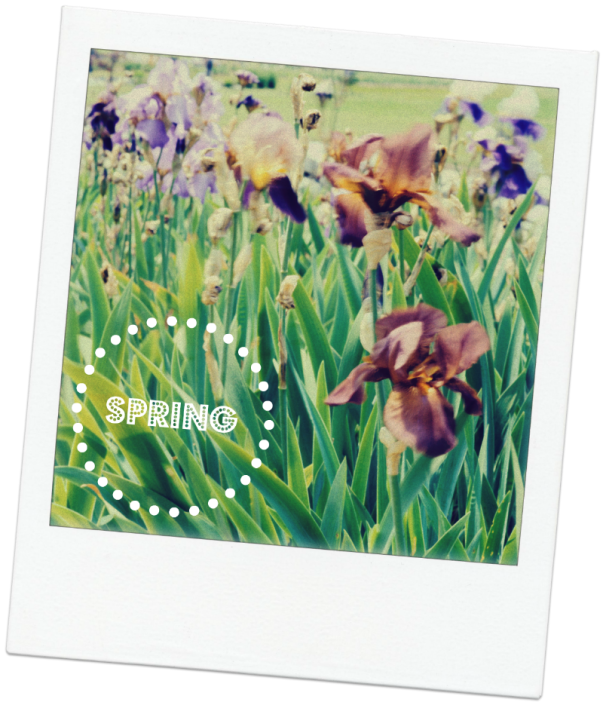
With spring just around the corner,perhaps it’s the general warmer weather,it motivated me to dustoff the cobwebs and provide my readers with a video tutorial that shows you how to use the “liquify” feature in Photoshop CS5 so you can play around with the feature a little. It a little fun and games plus instruction for serious applications as well.
On an other note, the first of March, marked my third anniversary since signing up with Youtube and although I was slow to adopt the platform for small business marketing, I’m glad I eventually did. The website exposure is truly beginning to pay off and all you visitors have made the journey possible and worthwhile.
So, hope you enjoy this vid tut and there is enough instruction for you to add one more skill set to your Photoshop arsenal.
How to Create Your Own Brushes in Photoshop CS5
This is my most recent tutorial. Thankfully, a few minutes, shorter than I usually record them in.
I cover step-by step instructions on creating brushes in Photoshop CS5. Hope you find it informative. And if you are not already a subscriber on my Youtube channel, I encourage you to do so. (Of course, that’s if you find the information I share helpful.)
Designer QR Codes: 5 Tips to Customize Your QR Code to Promote Your Brand
Designer QR Codes are a hot, new design trend and with good reason since they improve engagement for your ad, marketing collateral or website with their creative color, design and concept. To be sure, it’s a definite improvement over the often cold black and white, slightly geeky 2D barcode where it might serve its purpose for inventory but is not as attractive or engaging in marketing or print collateral.
Popularized in Japan, where it was created by Toyota subsidiary Denso Wave in 1994 for inventory purposes, the QR ( Quick Response) code is one of the most popular types of two-dimensional barcodes.
Photoshop CS5: Quick Tips to Improve Your Desktop Wallpaper Design
This video tutorial covers quick tips and design principles in order to take your desktop wallpaper beyond run-of-the-mill type of desktop backgrounds. While the design of your personal desktop wallpaper won’t matter to most people (since your the only one who sees it), that whole concept changes when you decide to provide screencasts from your desktop.
The desktop wallpaper can serve as an additional image to promote your business or offer. Whether you do it yourself, or have someone create a custom design for you. It still is a good idea to put this on your to-do list as another way to subtly market your small business. I’m not suggesting blatant advertising here; however, subtle design changes can make the difference in promoting your small business or brand.


